Reset ratings
Administrators can choose to discard a person's assessment data via the "Reset ratings" feature.
This feature causes the selected assessment type (self/supervisor) to be no longer used in any reports or dashboards. The data is retained in history but it will appear as though the person never completed an assessment of the given type.
Steps
1. Visit a person's dashboard
2. From the "Actions" menu select "Reset ratings"
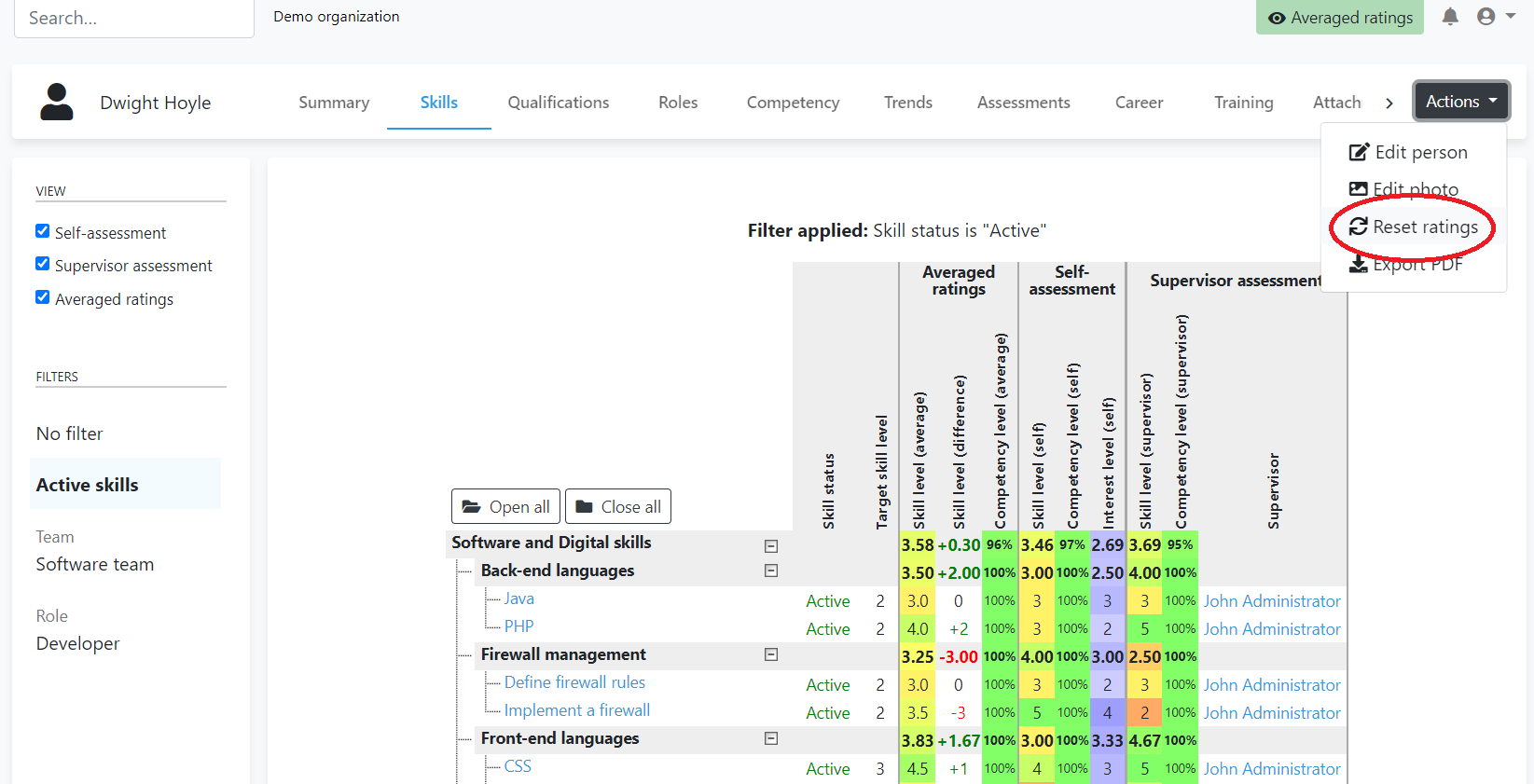
3. Select the desired assessment type(s)
4. Click "Proceed". Assessment ratings for the selected assessment type will now be discarded: