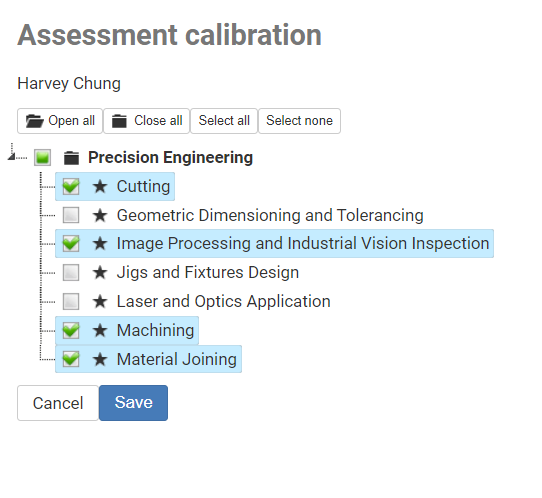Assessment Calibration
Feature availability: All licenses
Article applies to: All users
The Assessment Calibration advanced feature allows customers the ability to switch off skills within the skills assessment on a person-by-person basis, thereby reducing the size of the assessment. Skills that are switched off will not appear in assessments for that person, and those skills will instead be auto-completed in the background.
If the skill has been assessed in the past, it will be auto-completed using the previous rating. If it hasn't been assessed in the past, the skill will continue to have no rating.
The Assessment Calibration feature can only be enabled by Skills Base staff upon request from a Skills Base Administrator.
Enabling the Assessment Calibration feature
To use the feature, select a person from the People directory. In the upper right corner of the person's dashboard, click on the Action button. You will see a selection entry named Assessment calibration. Select that and you will be prompted to select the kills you want the person to be assessed on. The previous skills and their assessment ratings will remain in place but only the skills you select will be presented in a new assessment:
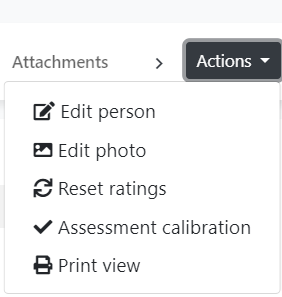
Select the skills that are to be included in the next self-assessment by the person.