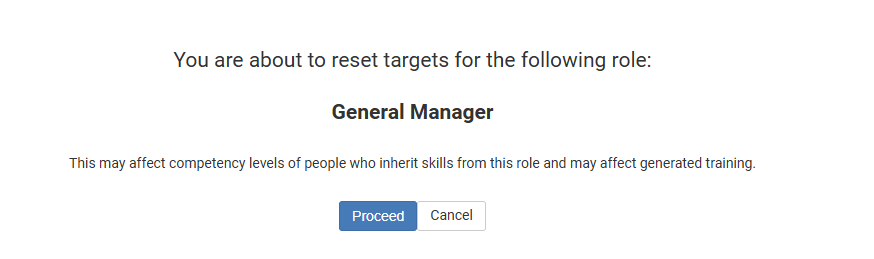Reset Targets
Administrators can discard targets that have been set for an entity. Entities that can have targets reset are role, team or person.
This feature causes the selected targets to be deleted. They will revert back to unset.
They will no longer appear in any reports or dashboards.
Steps
1. Navigate to the entity's dashboard (Role, People, Team). In this example we are using the role of General Manager:
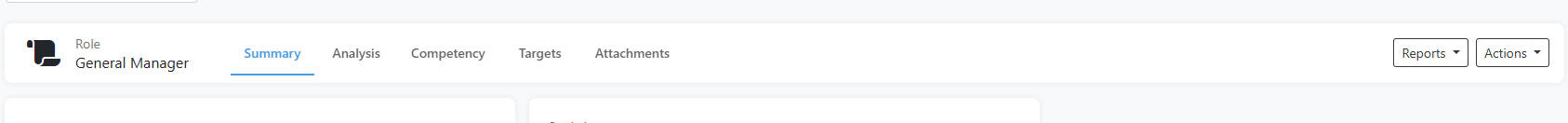
2. Click on the Actions button in the upper right corner. A drop-down list will appear:
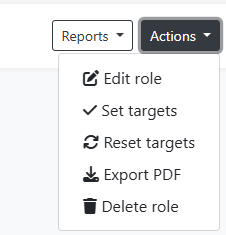
3. Click on Reset targets and click Proceed to confirm the reset to be performed: