Quick Review
Feature availability: All licenses
Article applies to: All users
Overview
Quick Review is an alternative to a full skills assessment, and is designed to speed up re-assessment when a person has already been assessed in the past and there have been minimal or no changes since.
Using the Quick Review feature can decrease the effort involved in reassessment of both self and supervisor assessments by displaying all skills on screen at once, and allowing in-place edits (where required). A Quick Review is considered the same as a full skills assessment when it comes to satisfying assessment due dates. That is, if an assessment is due today for example, completing a Quick Review will bump the assessment due date in the same way that completing a full assessment does.
Quick Review for self-assessments
Quick Review helps you complete re-assessment of your skills faster by allowing you to review and update skills in one screen within your "Skills" tab.
If the skills assigned to you by your organization have not substantially changed since your last self-assessment, upon beginning a new assessment you will be presented with two options:
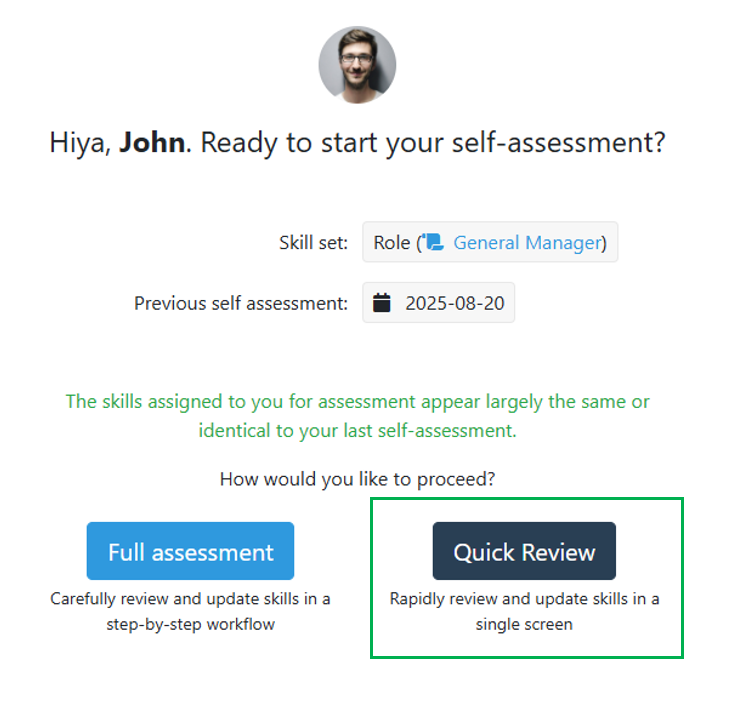
Selecting "Quick Review" (highlighted in green outline above) will take you to the "Skills" tab on your personal dashboard, and present a short 3 step tutorial which explains how to complete a Quick Review:
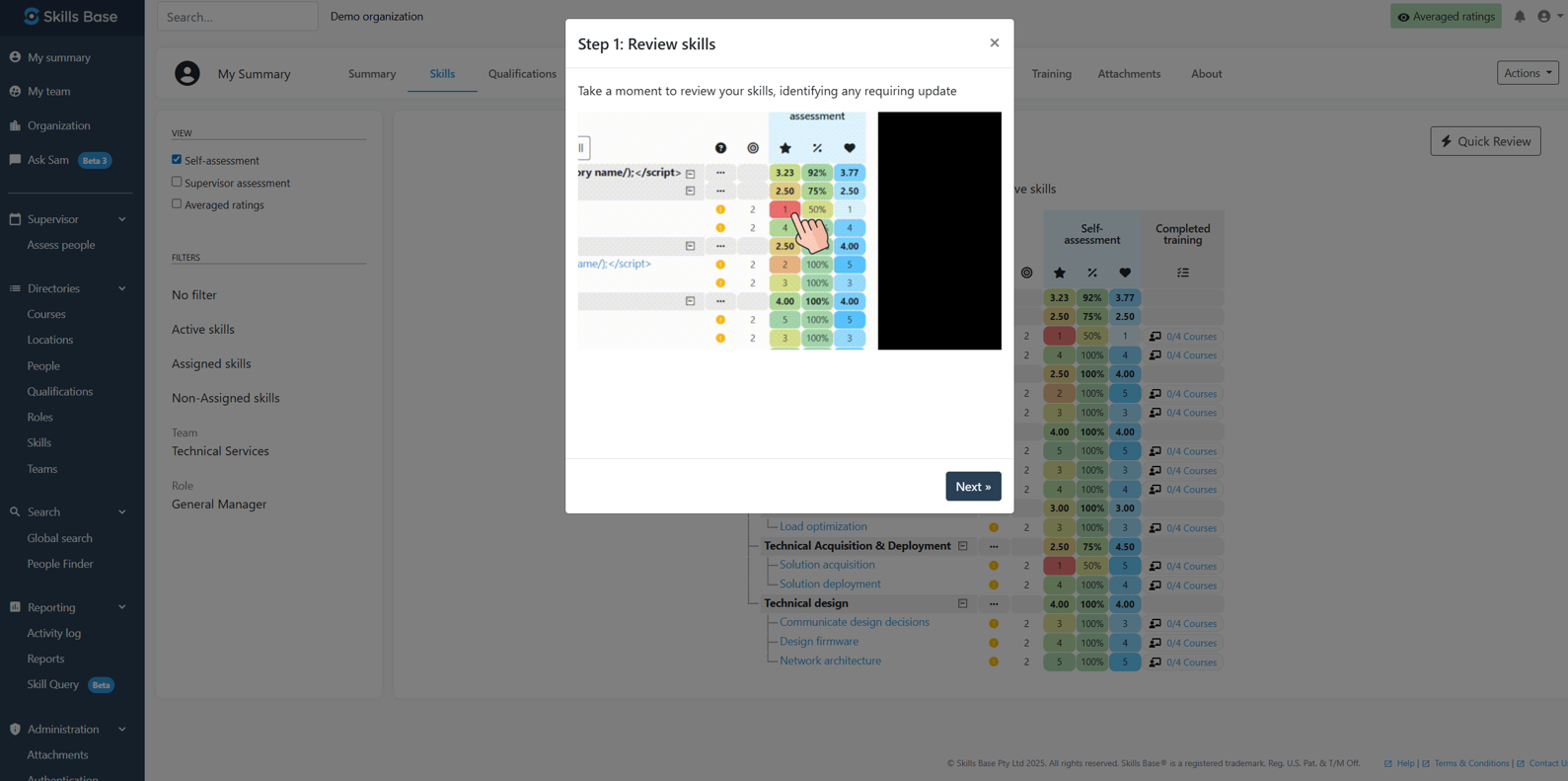
Follow the steps provided in the tutorial to complete the Quick Review and your self-assessment will be marked as up-to-date, with the next due date being bumped to the next period (as defined by your organization).
Quick Review for Supervisor assessments
Quick Review helps you complete re-assessment of your staff faster by allowing you to review and update skills in one screen within their "Skills" tab.
If the skills assigned to a person have not substantially changed since they were last assessed by a supervisor, upon beginning a new assessment you will be presented with two options:
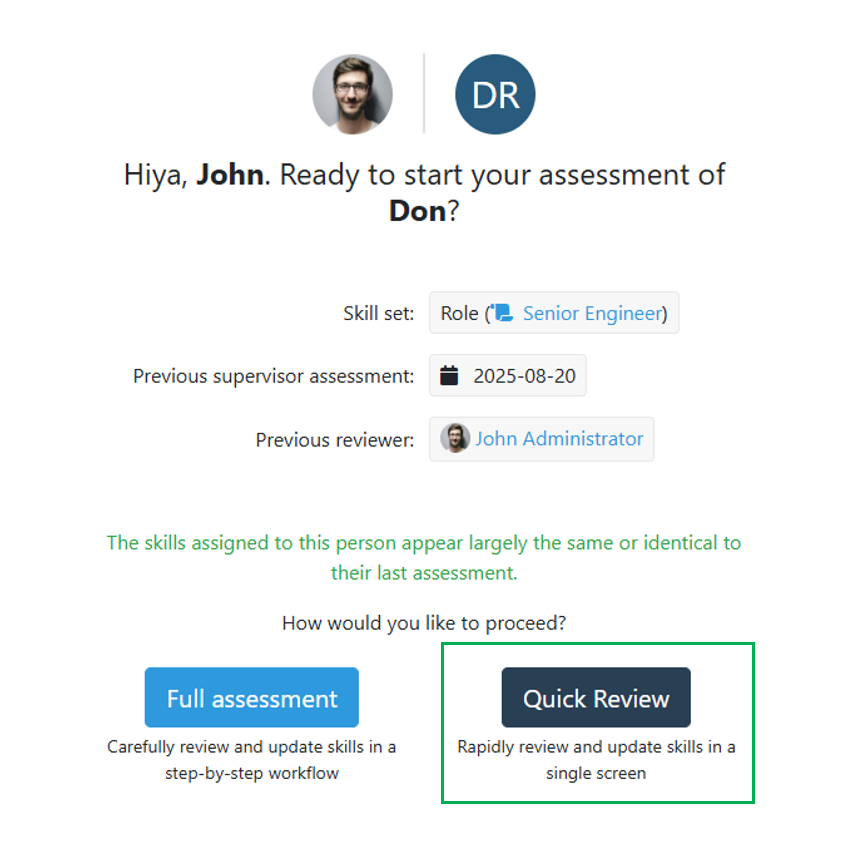
Selecting "Quick Review" (highlighted in green outline above) will take you to the "Skills" tab of the person's dashboard, and present a short 3 step tutorial which explains how to complete a Quick Review. Follow the steps provided in the tutorial to complete the Quick Review and the person's supervisor assessment will be marked as up-to-date, with the next due date being bumped to the next period (as defined by your organization).