Skill sets
A skill set is the set of skills that a person will be assessed on. There are 4 options:
- Use team skills - Select this option if you would like the person to inherit their skill set from the team they are assigned to.
- Use role skills - Select this option if you would like the person to inherit their skill set from the role(s) they hold.
- Use all skills - Select this option if you would like the person to be assessed on all of the skills in your Skills Directory.
- Custom - Select this option if you would like to define a specific set of skills for the person
It's important to note that the set of skills assigned to any person are only taken into account when starting an assessment. That is, when an assessment is started the system will take a snapshot of the skills assigned to the person via their skill set. As such, if you change a skill set, it won't impact a person until their next assessment is started. An exception to this is Competency Targets; see: https://support.skills-base.com/kb/articles/11000025156-competency-targets
Assigning Skills to entities
In Skills Base, Skills are assigned to Skill Categories, and then Skill Categories can be assigned to any of the following entities:
- Role
- Team
- Person
To assign Skill Categories to an entity, simply edit the entity's record and select the desired Categories and.or skills. Note if you have a hierarchy of Categories, selecting a parent Category does not automatically select all of the Sub-Categories. This is to provide maximum flexibility and configurability. As such, each desired Skill Category needs to be manually selected (you can right-click to bring up a menu to select all subcategories). The following screenshot depicts assigning Skill Categories to a Role via the "Edit role" screen:
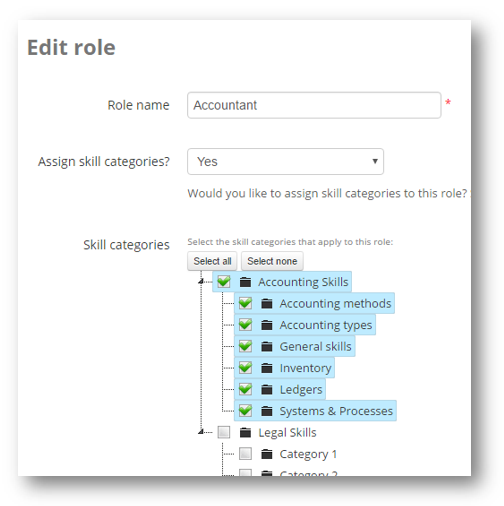
Once Skill Categories are assigned to a Role or Team, people can be configured to inherit their skill set from that Role or Team by configuring their "Skill set" field. For example, if you need a person to inherit their skill set from their Role, set their "Skill set" field to "Use role skills". This makes it possible to ensure that people are only assessed on skills that are relevant to their job function. As such, the best practice method is to assign skills by Role, as it is generally the role that defines a person's job function.
Example of Skill sets
Consider the following configuration:
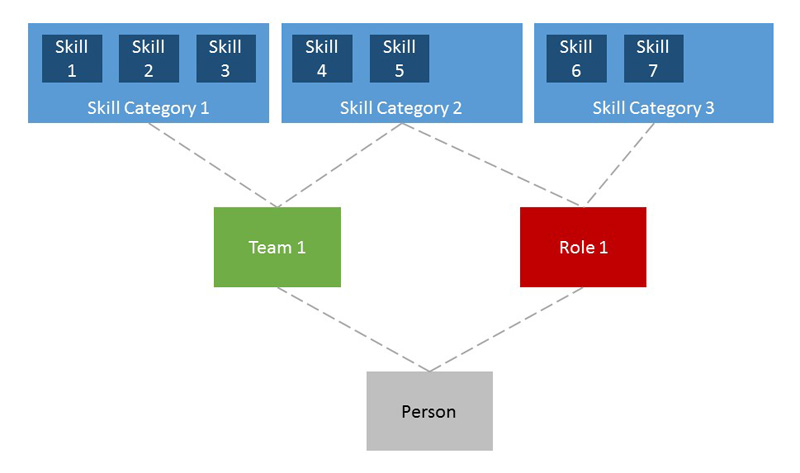
In the above diagram:
- A person is assigned to a team named "Team 1"
- "Team 1" is assigned the skill categories "Skill Category 1" and "Skill Category 2"
- The person holds a role with the title "Role 1"
- "Role 1" is assigned the skill categories "Skill Category 2" and "Skill Category 3"
- "Skill Category 1" contains the skills "Skill 1", "Skill 2", and so forth.
If Use team skills was selected as the skill set option for the above person, they would be assessed on "Skill 1", "Skill 2", "Skill 3", "Skill 4" and "Skill 5".
If Use role skills was selected as the skill set option, the person would be assessed on "Skill 4", "Skill 5", "Skill 6" and "Skill 7".
If Use all skills was selected, the person would be assessed on all skills, including any new ones that were subsequently entered into the system.
If Custom was selected, you can define a customized set of skill categories for the person.
When there are no skill categories assigned for a given skill set
If there are no skill categories assigned to a given skill set (eg: If you were to select Use role skills for a person when there are no skill categories assigned to that role), the person will have no skills assigned and will not be able to take assessments. A warning message will appear on their summary page advising of this.