Editing your own information
This article is intended for non-administrators
Your Skills Base administrator may have configured your organization's instance to allow you to edit some or all of your own information. This might include your Team, Role, Location, Skill Set, as well as other fields.
For information about editing your own assessment data / skill ratings, see: https://support.skills-base.com/kb/articles/11000025155-assessments
To see whether you are able to edit your own information:
- Click "My Summary" from the left hand menu
- Click the "Actions" menu
- Locate the "Edit information" item
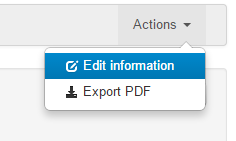
If you don't see an "Edit information" menu item, your Skills Base administrator has not permitted you to edit any of your own fields. Clicking this menu item will present you with a list of the fields that you may edit. Make any necessary changes and click "Save". The changes will be applied immediately and are viewable in your "About" tab.