Enabling/Disabling Assessment Types
The ability to turn assessment type on or off for an individual or group of individuals is controlled through the Security Groups "Assessments" privileges.
Separate privileges control whether the Security Group is "Subject to" or can "View" each assessment type.
Assessment types
Please see our Assessments article for more information relating to each Assessment type.
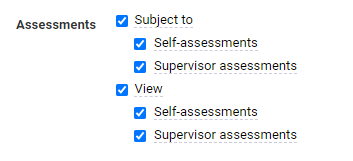
Subject to
The "Subject to" option defines the types of assessments that will be conducted on the people within that Security Group
Self-assessments
When turned on (checked) - people assigned to this Security Group will be able to complete self-assessments and will have email reminders sent on their appropriate due date(s)
When turned off (unchecked)- people assigned to this Security Group will not have the ability to complete their own skills assessment and email reminders will be disabled. The "Complete Assessment"
Supervisor assessments
When turned on (checked) - individuals within this Security Group will be subject to a supervisor's assessment
When turned off (unchecked) - people assigned to this Security Group will not have supervisor assessments done for them
The People Directory and Assess people tables will also be updated to show the status of the assessment types depending on the "Subject to" privileges for each Security Group.
If an assessment type is turned off for a particular Security Group, the corresponding assessment column will show "(Not applicable)
"
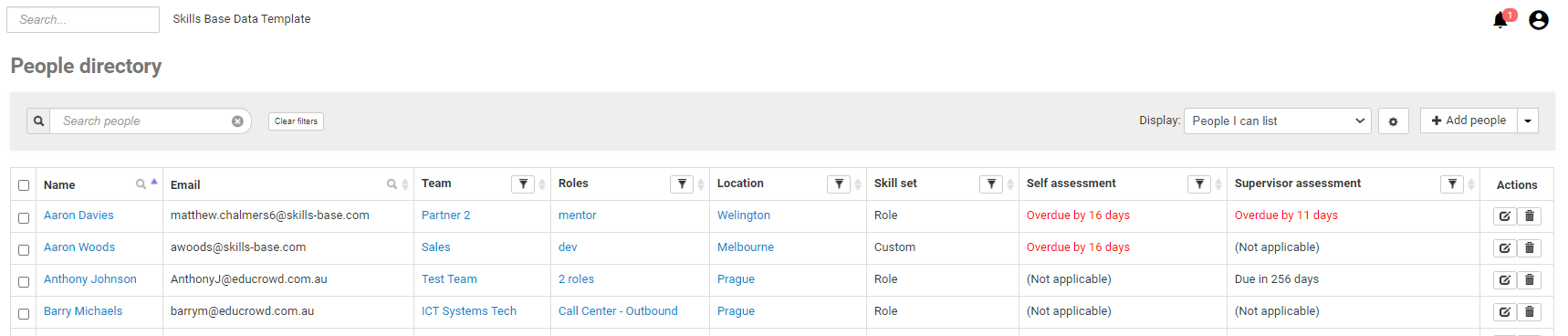
View
The "View" option defines the assessment types that the Security Group will be able to view.
Self assessments
When turned on (checked) - people assigned this Security Group will be able to view self-assessments for themselves if their scope for Self is enabled.
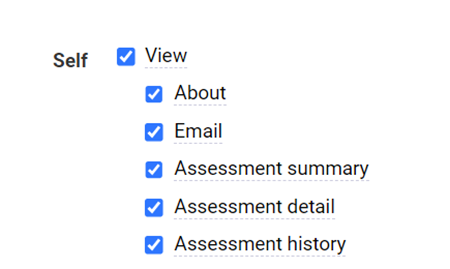
They can also potentially view assessment for other people (where they have People->View privileges granted in their Security Group).
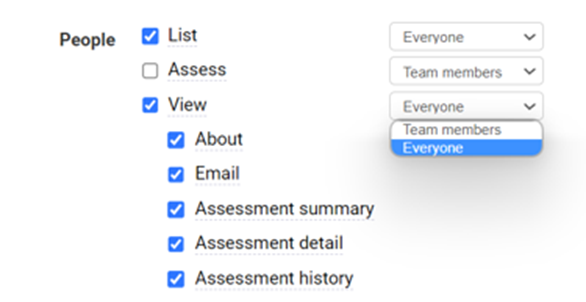
When turned off (unchecked) - people will not be able to view self-assessments for themselves or other people
Supervisor assessments
When turned on (checked) - people assigned this Security Group will be able to view supervisor assessments for themselves. They can also potentially view supervisor assessments for other people (where they have People -> View privileges granted in their Security Group).
When turned off (unchecked)- people will not have the ability to view their supervisor's assessments.
If one assessment type is turned off, people assigned the Security Group will no longer be able to view Average ratings, with all reports and dashboards being limited to the Assessment type they are still allowed to view.