Reports
The Reports page is a hub for many of Skills Base’s in-built reporting and data-export tools.
- Heat Matrix
- Capability Matrix
- Report Builder
- Training Analysis
- My Reports
- Data Exports
The Heat Matrix
The Heat Matrix is a fantastic visual report which provides an intuitive illustration for how a group of staff members are performing. Make use of insights of from this report to get both a high-level and granular view into the strengths and challenges faced by a group of staff
1. Configure parameters
- Type: Select whether you want to report on Skill levels, Interest Levels, or Competency Levels
- Filters: Filter results by staff Role, Team, Location, or a combination of these attributes
- Skills: Select which skills you want to focus on in the report
- View: Choose between looking at Self, Supervisor, or Averaged skill ratings
- Detail level: Select whether you want to view results on a per skill or per skill-category basis
- Reverse colors: Change the colors of the heat matrix. When selected, highly rated skills are green, while skills with low ratings are red
- Zero suppression: Hide skills where ratings of “0” (not applicable) have been selected by staff
Click
to watch a video explaining the Heat Matrix.
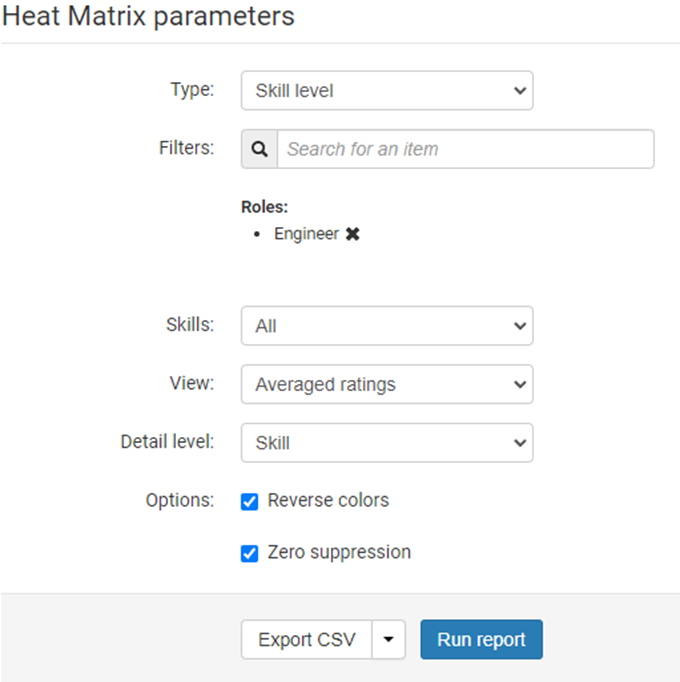
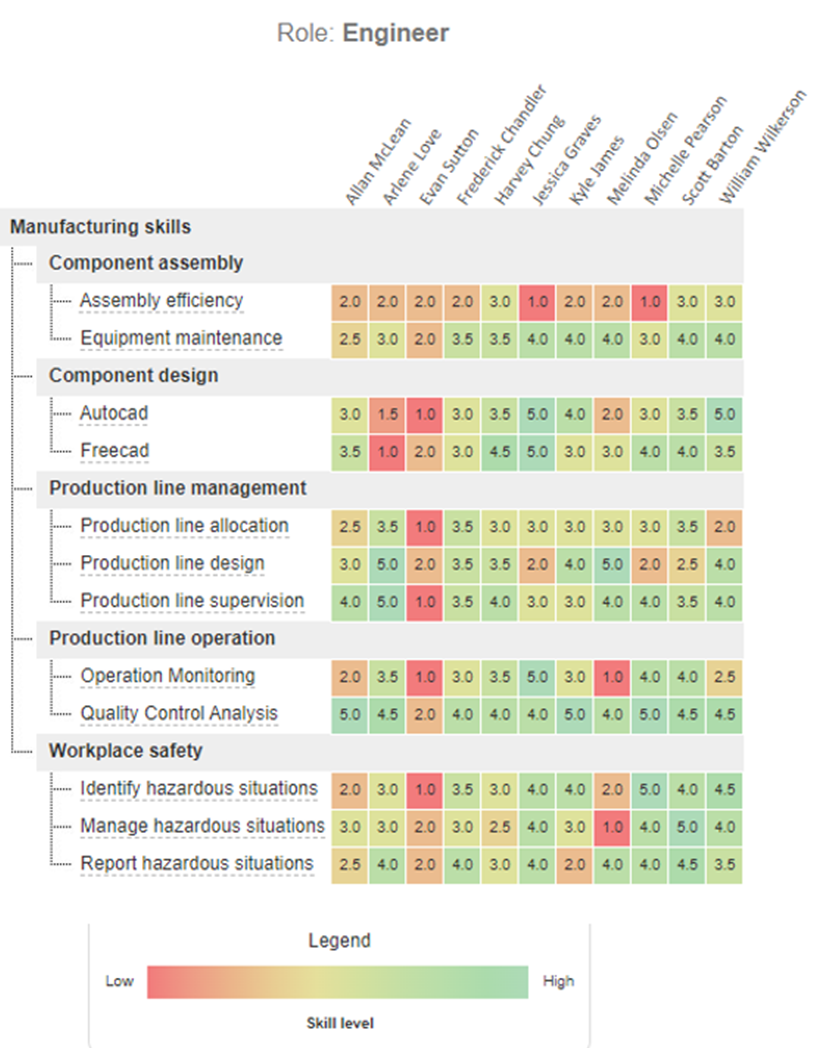
Capability Matrix
The Capability Matrix is a great report for helping to illustrate depth of talent in your organization or among a specific group of staff.
1. Configure parameters
- Filters: Filter results by staff Role, Team, Location, or People
- View: Choose between looking at Self, Supervisor, or Averaged skill ratings
- Detail level: Select whether you want to view results on a per skill or per skill-category basis
- Zero suppression: Hide skills where ratings of “0” (not applicable) have been selected by staff
- Don't Sum nested Categories: If you’ve organised your skill library so that there are sub-categories of skills, selecting this option will prevent the report from adding up all of the skills in the sub-categories of a parent category, and then adding it to how many skills that parent category has in total.
Click here to read an in-depth article on the Capability Matrix. Click here to watch a video explaining the Capability Matrix.
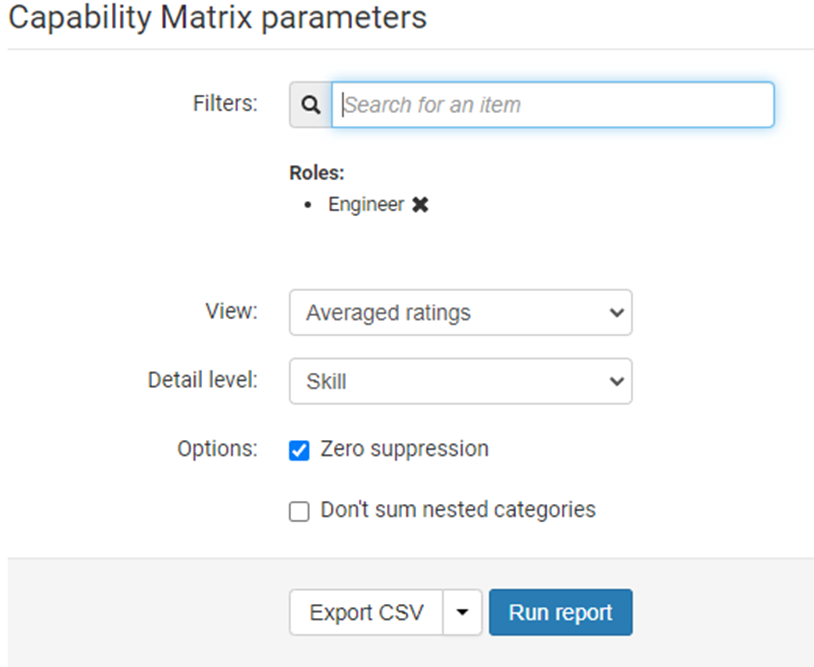
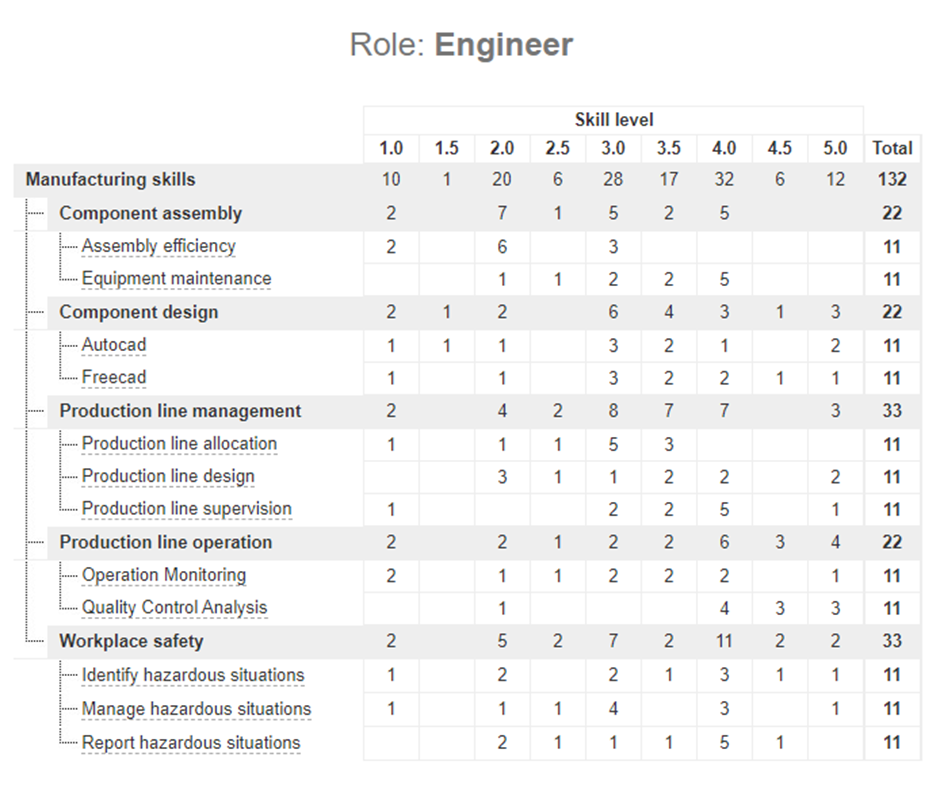
Report Builder
The Report Builder is a highly configurable, table-based reporting tool. Make use of this tool to create custom reports to suit your needs.
1. Configure parameters
- Report Subject: Select whether you want a report focused on People or Assessment data
- Filters: Filter results by staff Role, Team, Location, Skill category, or Person
- Fields: Choose which fields you want included in your report
Click here to read an in-depth article on the Report Builder. Click here to watch a video explaining the Report Builder.
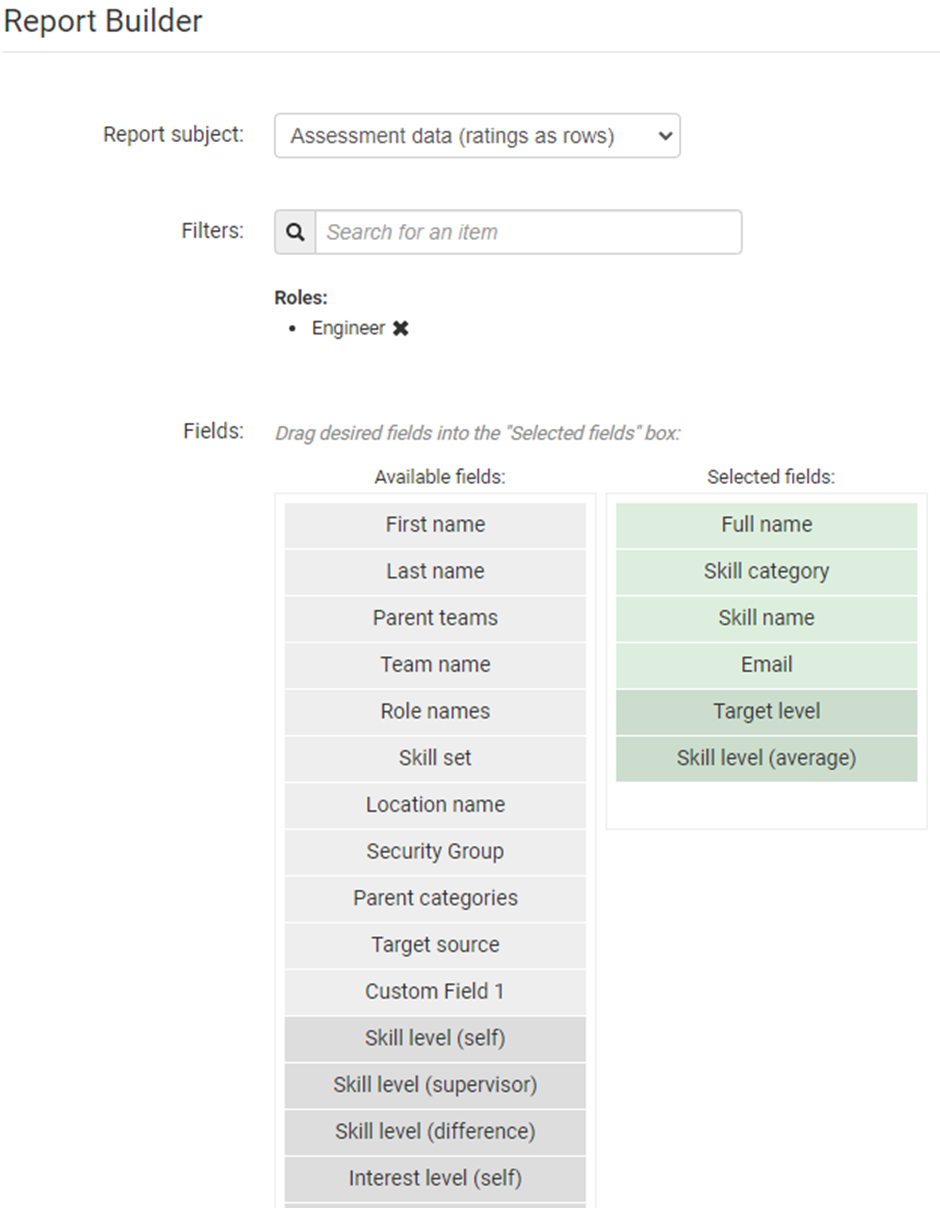
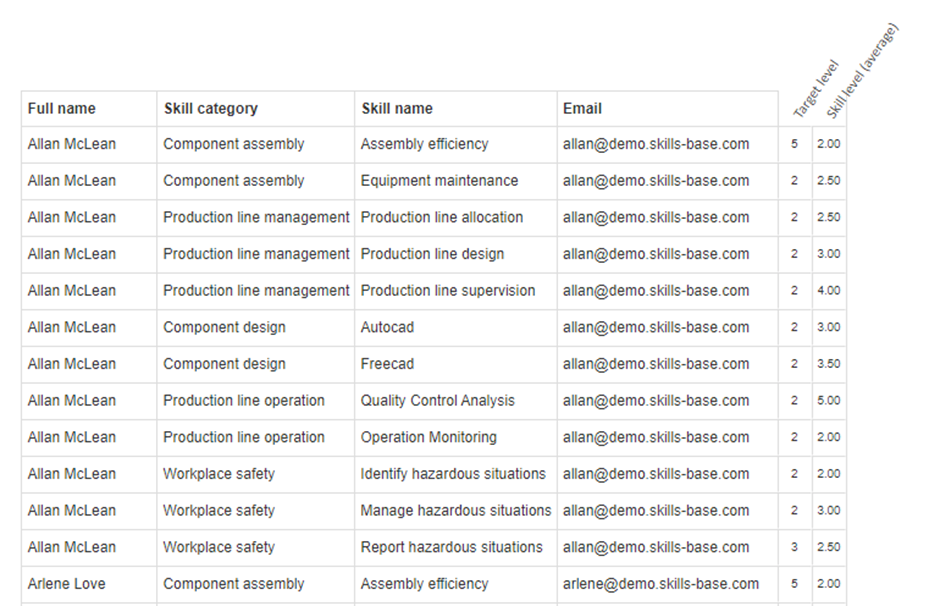
Training Analysis
The Training Analysis Report reveals who has completed specific training material and when that training was completed. The report also illustrates how many training items have been by staff for a specific skill category, and what the average skill level is for staff in that skill category. This information is graphed on a month-by-month basis.
You can make use of these insights to gain an understanding into whether or not provided training material is helping staff to develop.
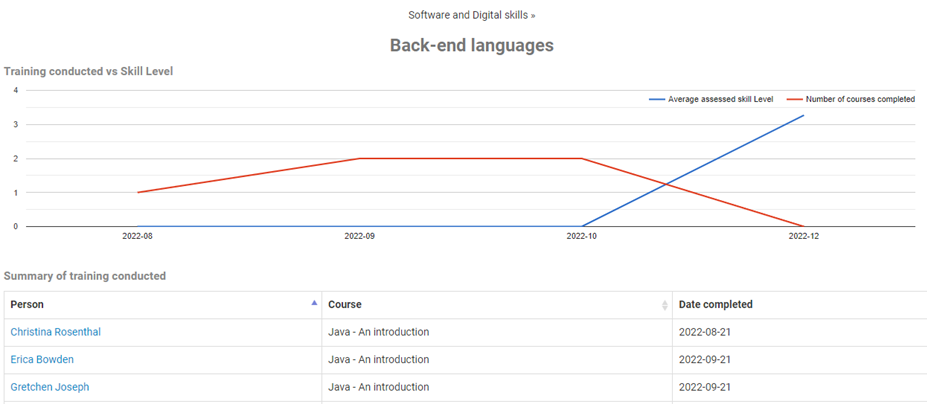
My Reports
The My Reports section allows you to save configurations of Reports or People Finder searches for quick access.
1. Adding a report to “My Reports”
- Once a report or search has been generated, simply click on the “Add to My Reports” button to save this report configuration.
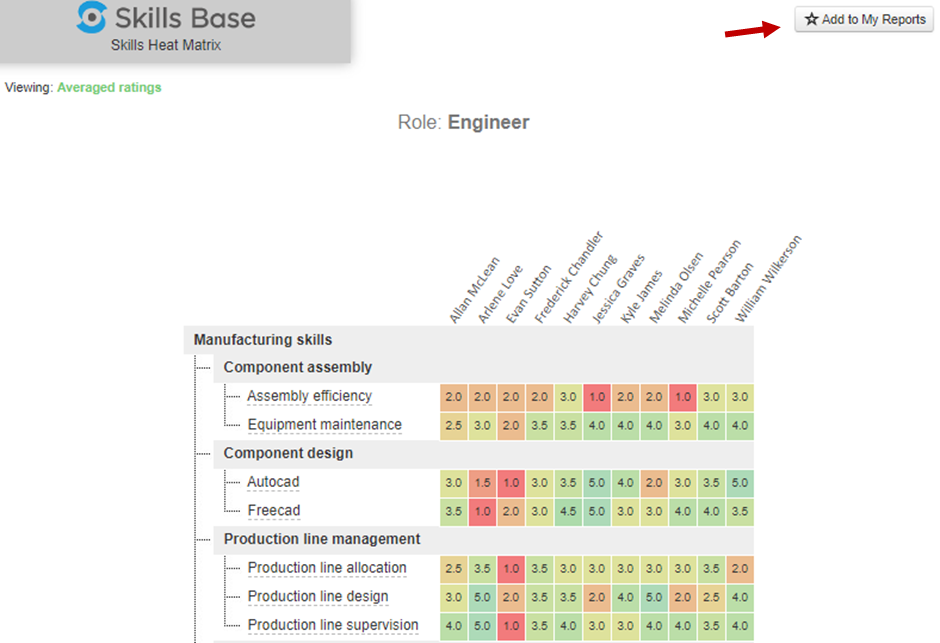
Data exports
The data exports section allows you to export a wide variety of information in Skills Base in CSV format. The options for configuration and filtering in this report will differ according to the specific data export option selected.
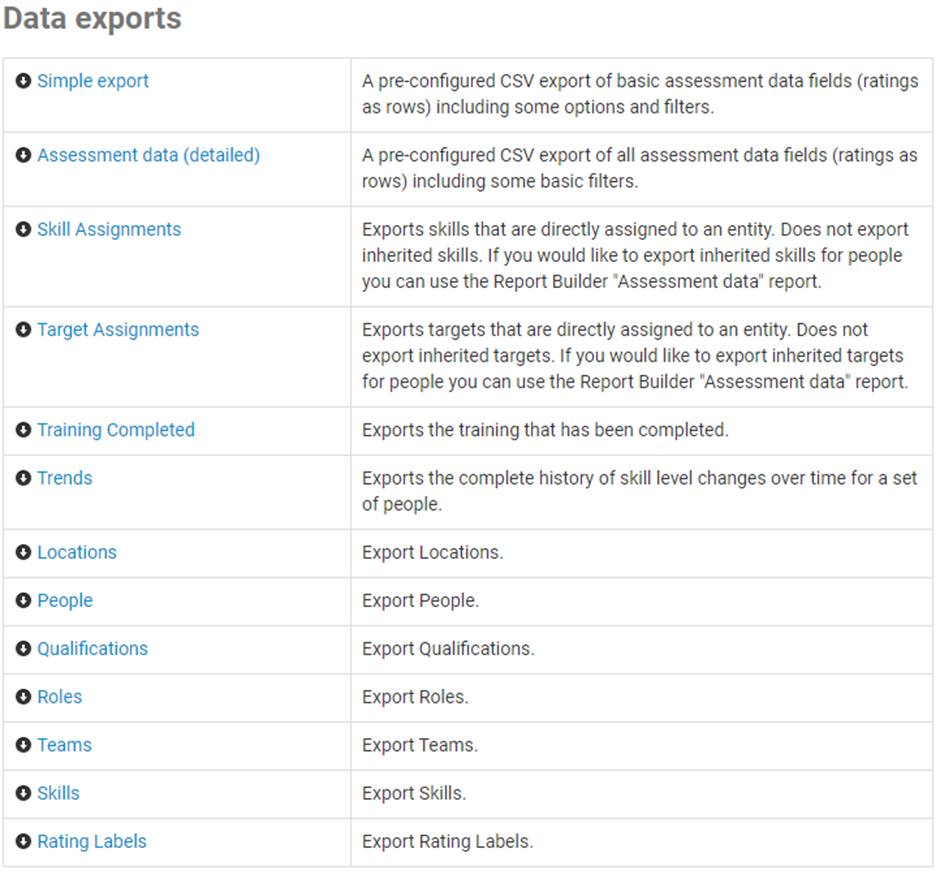
Additional information
- For assistance running reports or data exports, you can reach out to the Skills Base team via this link
- A video exploring the various reports available in Skills Base can be found here