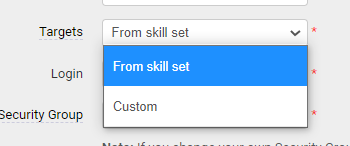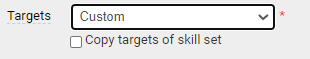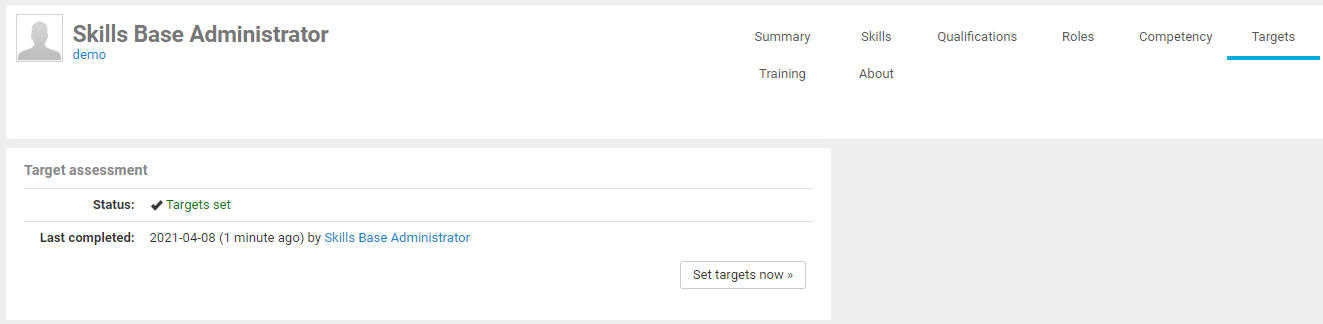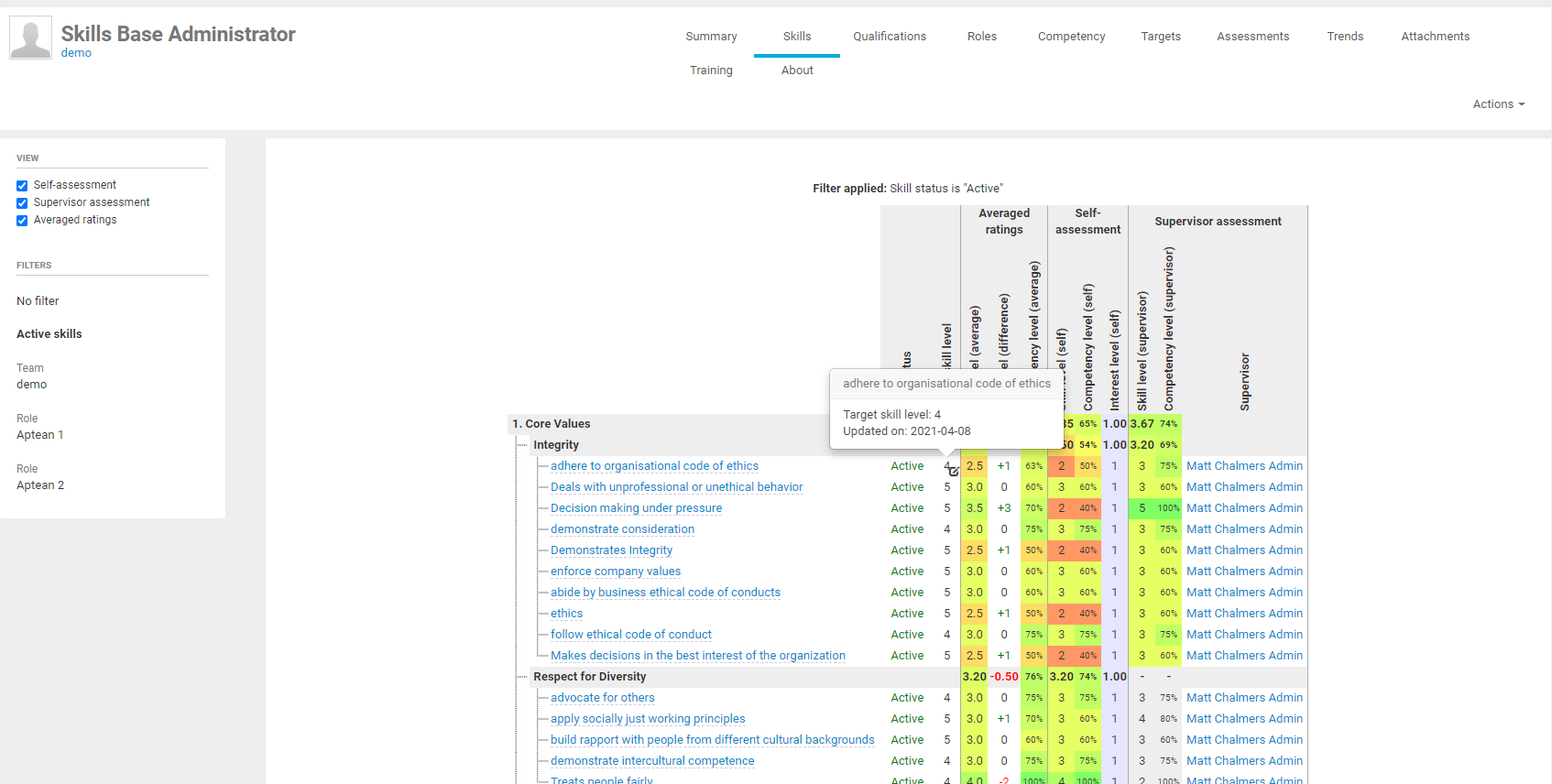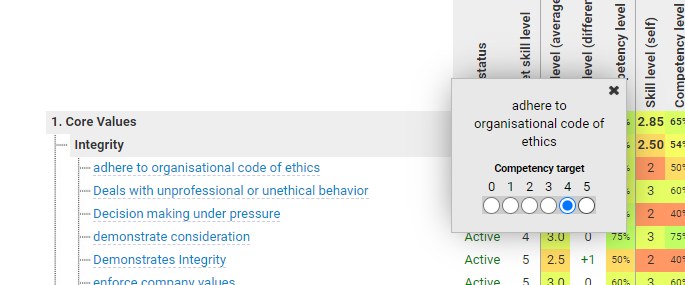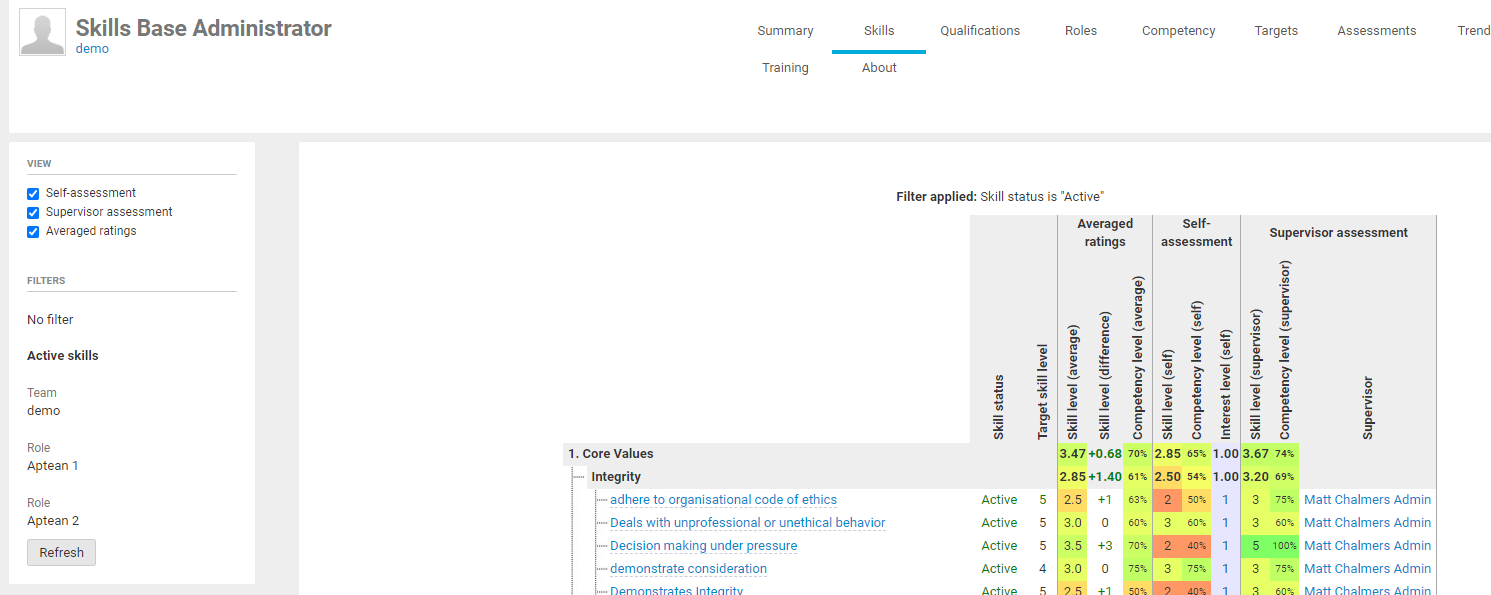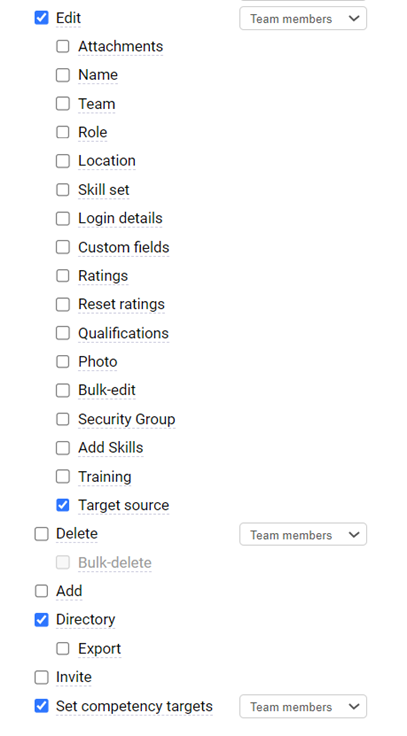Individual Competency Targets
Individual Competency Targets
If required, Individual Competency Targets can be enabled on request on a Skills Base instance with the appropriate Skills Base license. Please contact your Account Manager or submit a request to our Technical Support team to confirm if you are eligible for this feature.
Edit Target Source
When enabled, you can edit individual people (or use the Bulk Edit function) to switch the "Target Source" for an individual person from "Skill Set" to "Custom"
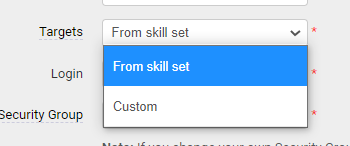
You will then be given the option to Copy any Skill Targets that have been previously set on the individual person's skill set (either Team or Role) - this may save some time for managers/supervisors.
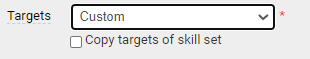
Individual Target Assessment
When an individuals Target Source is changed to Custom, a "Targets" tab will be visible on their dashboard. Clicking on the tab will show any previous Target assessments that have been completed and also allow a Target assessment to be completed for the individual person - the same as is done for a Team or Role (see
Competency Targets for more information). If Targets have been copied from the Skill Set, these will be visible in the Target assessment and can be adjusted accordingly.
Once Targets have been set (either by copying the Targets from the skill set or completing a Target assessment for an individual), individual Competency Targets can be modified individually through the Skills tab on the persons dashboard. Simply click the edit icon next to the skill Target to be changed.
A pop-up with radio buttons will be displayed to allow the Target to be changed.
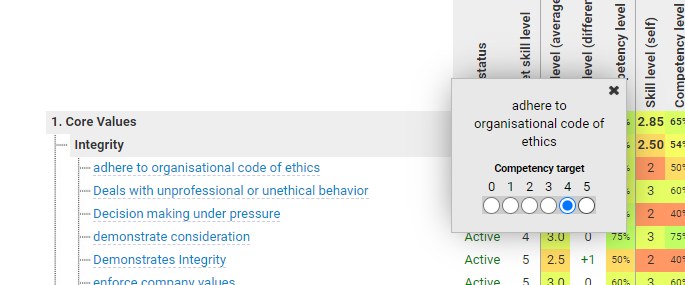
You can then press the "Refresh" button to update all competency calculations based on changes that have been made.
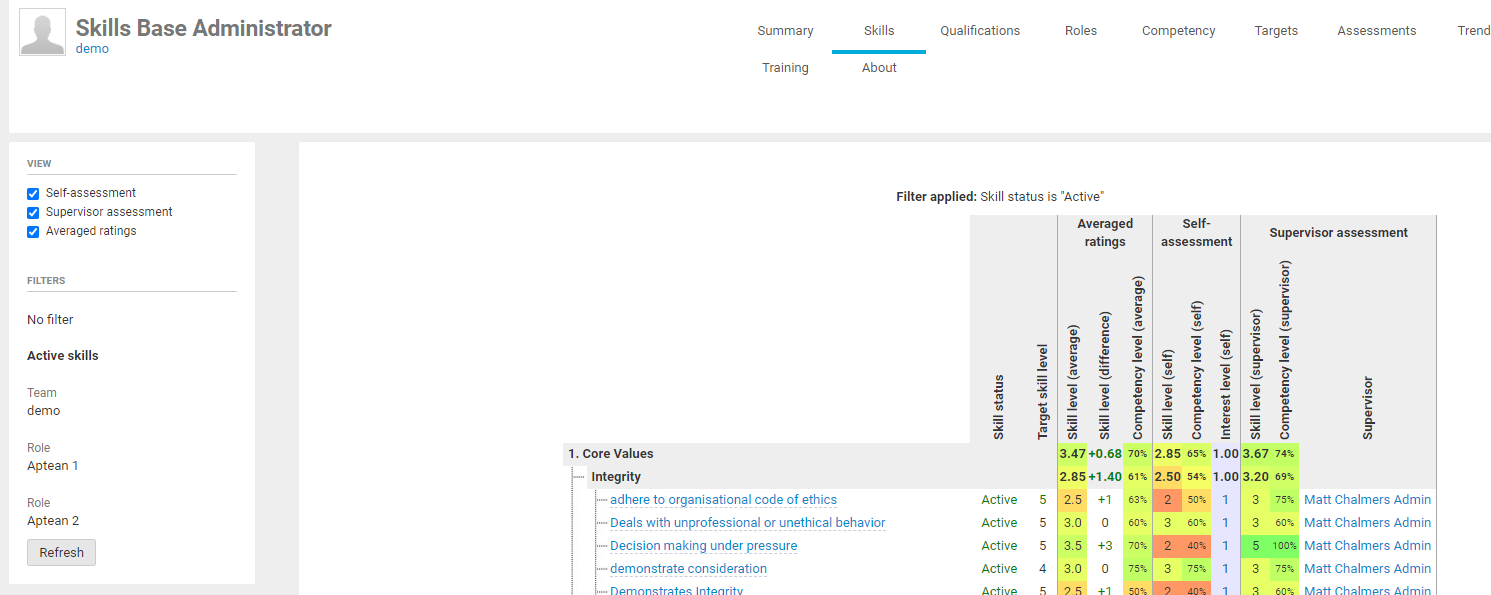
Security Group Settings
The ability to change the Target Source and Set Competency Targets is controlled through the Security Group settings: "People->Edit->Target Source" and "People->Set Competency Targets" which has scope for "Everyone" or "Team members".